Salamx...Post New Thread atau Reply to Thread > Go Advance (bawah kanan) Title ... Description pas tuh klik button cam clip kertas cam dalam bulatan merahselect File Open ...Upload Files Insert Inline ... klik button Done Submit / preview thread anda....
The Following 7 Users Say Thank You to KuRtAzuandy For This Useful Post:
3apak bakemonster budak_aytam fqemo Palacca penanot vectorism
You may not post new threads
You may not post replies
You may not post attachments
You may not edit your posts
Forum Rules
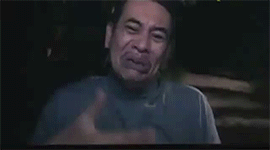




Bookmarks